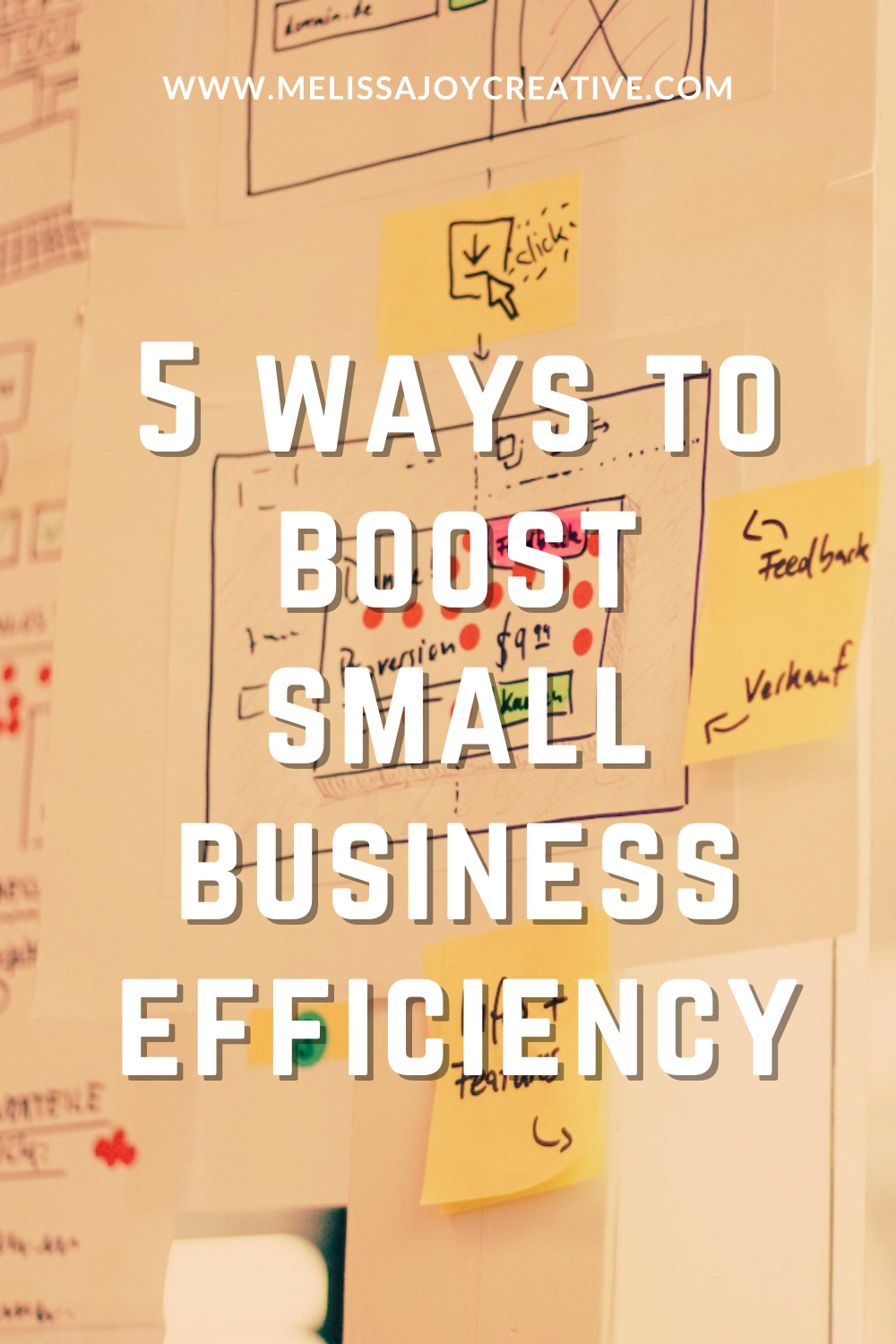How To Find Etsy Tags That Will Sell Your Product
This blog may include affiliate links.
Everyone will tell you to “work on SEO” to get your products see on Etsy - but like what does that mean? SEO is search engine optimization which means using appropriate keywords to be found on search engines. The Etsy marketplace, Google, Bing, Yahoo, Pinterest and even Amazon are all search engines. They use little bots to read your listings, tags, titles and photos to compile information on your listing in order to show that to potential customers. Obviously, you can imagine this is pretty important and you should focus on this - but how?
Etsy gives you the tools and space to easily fill in the description, titles, and tags - but what do you put in them? In this case, it’s REALLY important to be both vague and to the point. Here’s what I mean. Instead of your title being “Dog Collar” make your title “Red Dog Collar for Small Dog, Gift for Pet Owner, Dog Gift, Dog ID Tag”. You want your title to be smooth, longtailed phrases and both wide range and small range terms. And NEVER use weird/ boutique product names in your titles. For example “Barkaroo Roxy Dog Collar” or “Poshy Poodle Pink Collar” are unique boutique names that are a COMPLETE waste of space in the world of SEO because NO ONE is going to search for those terms. Keep that frill stuff in the description and save your tags and titles for actual search terms.
Now if your title is “Red Dog Collar for Small Dog, Gift for Pet Owner, Dog Gift, Dog ID Tag” you want your tags to be along the lines of (tags separated by commas) “Red Dog Collar, Dog Collar, Collar, for Small Dog, Gift for Pet Owner, Dog Gift, Dog ID Tag, Handmade Collar, Dog, Dog Owner, New Dog, Puppy Collar.” Etsy gives you 13 tags and you NEED to use them all for optimal search engine results. You also make them stronger by copying what is in your titles. Did you see a lot of the same repeating longtail and short tail phrases in our example? That is what you want! Lastly, Etsy also gives you drop-down menus for “attributions” that are basically FREE additional tags - make sure you use these too!
Okay, so you know HOW to build your tags and titles, but where do you find said tags? Easy! You can search on Google Trends or use Marmalead! Marmalead is a paid service that s the bee’s knees for tags and title research and development. You can track terms, see how often they are searched, what time of year they are searched most, how competitively that term is used in other listings and you can “storm” search for similar terms. It does have a cost but DAMN it is the best investment I ever made. I cannot recommend it more!
Once you have altered your tags and titles some shops see an immediate boost in sales - however, ALL search engines recheck listings on a 30-60 day rolling basis so you may not have any change in traffic until those bots recrawl your listing and start reporting the new info. If after 60 days you do not have more traffic or have a large plummet in traffic you should revisit your listings and try again.