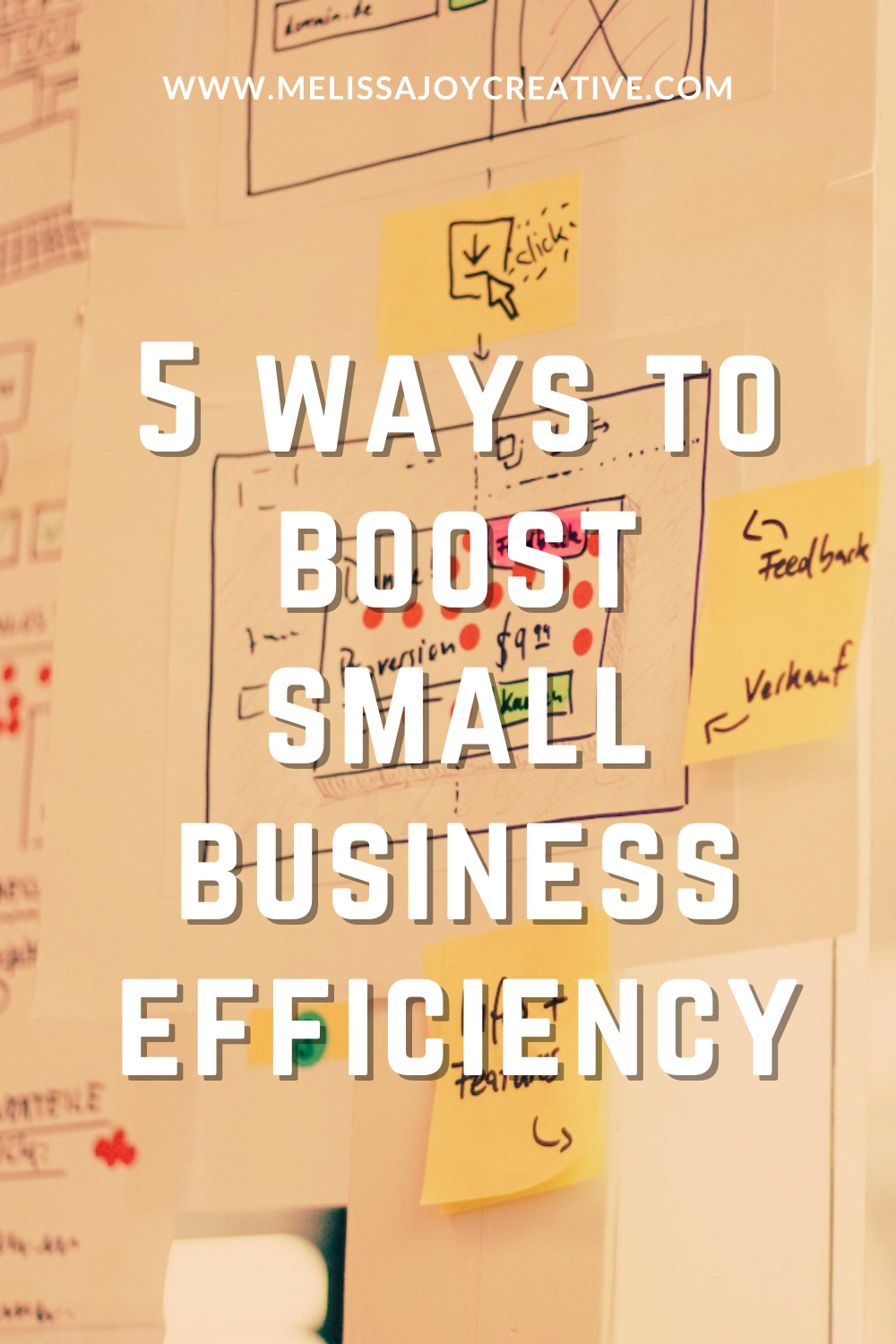How To Take Listing Photos
This blog may include affiliate links.
If a photo is worth 1000 words what words are your shop’s photos saying about your listings, shop and you? If you’re here reading this it most liekly means they aren’t doing the best speaking for you - and that’s okay! You can easily get them there!
First let’s talk the basics. If you’re going to go out on a date with someone (and it’s not a blind date) you typically would do a quick social search to see what they look like, right? You’d read their bio to see if their cool or not, but most of your time will be spent scrolling through their profile and timeline pics and even that pesky tagged photo section. This is what buyers do when they buy from you online. Online shopping has almost zero trust. Will you even get this item? Will this be the size I think it is? Is the stitching bad, I can’t see it well enough? (the list could go on) To DOMINATE a product listing your photos have to speak a lot for you. Typically 40% of Etsy shoppers don’t even read descriptions. They’re really only looking at your photos SO THEY BETTER BE GOOD!
What makes a “good” photo? Easy, clarity, lighting, sizing, and useability. If you can incorporate these four things in your photos you will be golden!
-Your photos should be CLEAR and sharp. Using a DSLR will lead to much better photos than your phone. They should also clearly identify what is being sold so don’t overuse additional items in your photos. Starting your listing cover off with ONLY your item laying on a clean white background is very clear.
- The photo lighting should be bright and preferably white. If you use a lightbox your photos may easily be bright white right off the bat. Using presets like THESE will make one-click editing on Lightroom (free on your phone) a breeze if the lighting you took them at wasn’t actually white.
-Your photos should have an easily identifiable item in them to compare with for sizing. Consider using common items like pens, pencils, apples, a cellphone or laptop in life-styled photos so a customer can easily see how big or small an item is.
-Your photos should cater to the product being so simple to take home and make your own. This is easily done through lifestyle photos and not white background photos because they give the customer the illusion this item will fit right into their life - like it did in the photo setting.
Now here is where it gets tricky. Etsy gives you 10 photo slots and will actually rank you higher in search if you use them all - how do you do that? Remember how I said about half of customers do not read descriptions? Use a program like Canva to turn your most FAQs into graphics and add them to your listing! People are more likely to read them this way. I typically use the following photo set up for listings.
1- White background cover photo
2- Right side of item
3- Left side of item
4- Back of item
5- Lifestyle photo
6- Lifestyle photo showing size
7- Sizing graphic
8- FAQ
9- Shipping FAQ
10- Logo, social accounts and question contact info
Remember that selling online is cutthroat and you’re competing with EVERYONE and their brother. Having great photos will quickly set you apart from the rest!