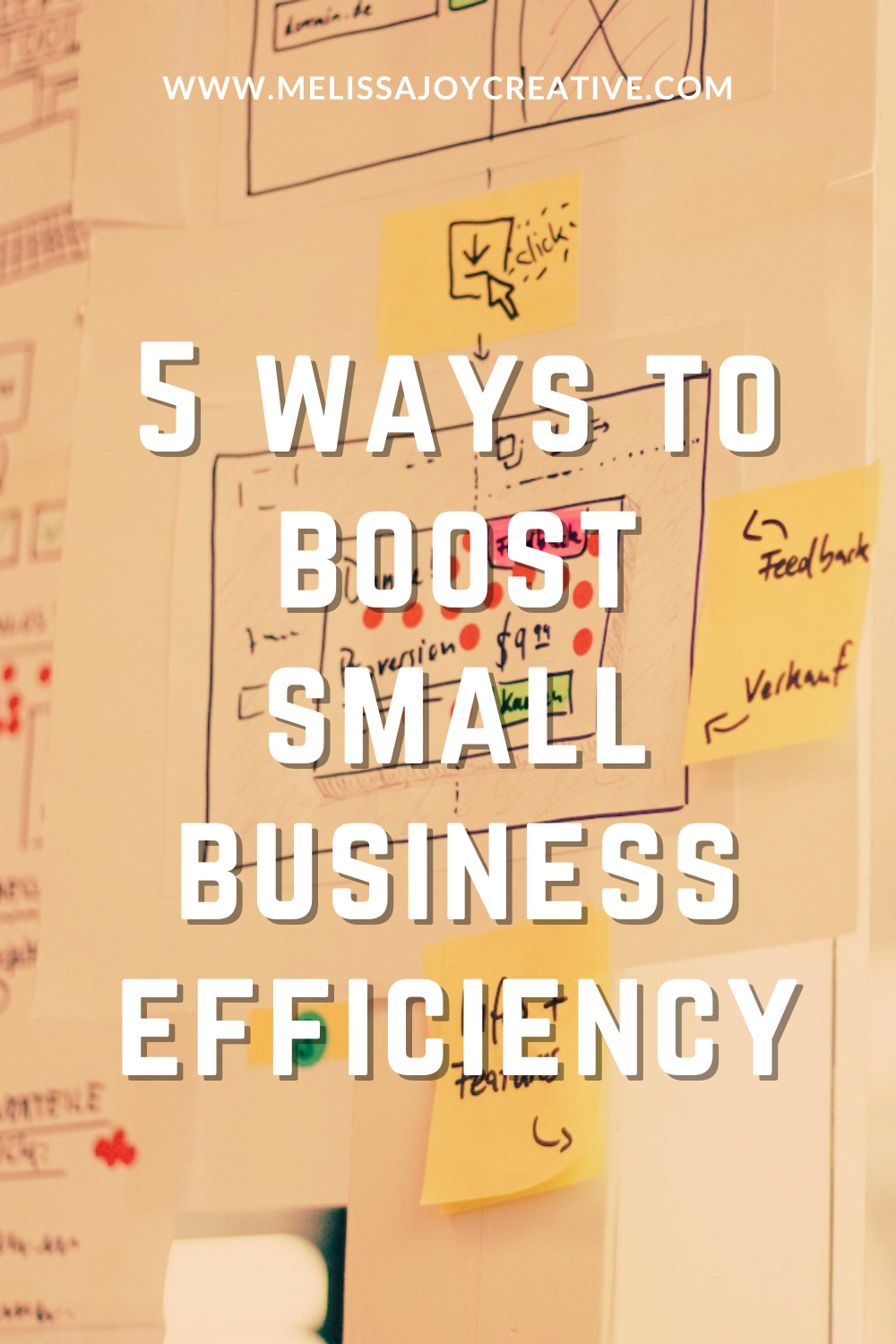How To Put Social Media on Autopilot
This blog may include affiliate links.
Are you tired of spending countless hours on social media? You need the advertising space and reach, but does it feel like you are spending more time posting on multiple platforms than actually running your business? LET ME SAVE YOU!
What if I told you that you could spend a few hours a month and you would have daily posts on ALL of your social media platforms? Yeah, you think I am crazy don’t you. NOPE! It’s possible, and honestly, super easy.
How Do I Get Started?
You’re going to need to get yourself a scheduling service. Yes, this is going to be your ONLY cost but I think spending $10 a month is worth the trade off! I 100% recommend Tailwind but you can choose whatever one you want like Planoly or HootSuite. It lets you start off for free and is one of the most useful and innovative scheduler that exists. You’re going to want to sign up for the INSTAGRAM account for the sake of putting your social media on autopilot. (The Pinterest version will not help you do this, but instead it will take your Pinning to a whole other level.)
If you follow this LINK you can save $15 off of a Tailwind subscription too! But once you get your account set up you are going to start scheduling your Instagram posts and after account verification they will post AUTOMATICALLY for you at your specified times. They will even help you figure out which hashtags are best for you and help you pick them out to post too! In just a few hours you can upload photos, caption and hashtag them and schedule them in just a few clicks.
Right there I already saved you a TON of time! Imagine what else you can do in that saved time!
Could I Save More Time?
ABSOLUTELY! Now that you have your Instagram scheduled for the month imagine if you could clone all of those posts and have them appear on Facebook, Twitter, Tumblr, Pinterest and more as soon as they are posted on Instagram? Well buckle up buttercup because it can happen with a trigger service absolutely free!
You are going to want to sign up for If This Than That or IFTTT. This is a totally free, peer created trigger service that does a HUGE array of things like work your smart home or help streamline your morning routine, but for the sake of bunny trailing we will stick to the social media sense. It’s a little much to wrap your mind around but basically It works under one premise, If THIS happens then the service will trigger THAT to happen. See where I am going? These actions are called ‘recipes’ or ‘applets’ and are pretty self explanatory. You are going to want to log into your services through IFTTT and then set up your applets. You are going to pick applets that start with you THIS being Instagram and your THAT being another social service.
Once you have all your applets set up and in place you are done! They will automatically and every time take what you post on Instagram and trigger it to wherever you deem it to go! I have mine set up for Pinterest, Facebook Pages, Tumblr, and Twitter. I also have other set up like when I pot something to Youtube it will trigger to other services also! You just cannot trigger something to later post on Instagram.
Hopefully you find this to be super helpful and save you a social media headache!